Custom Bot
You can find here how to setup custom bot. You need this if you have tier 3+ by redeeming it or by winning in our support server.
Steps (Only Once)
1. Go to Discord Dev Portal
2. Create a new Application
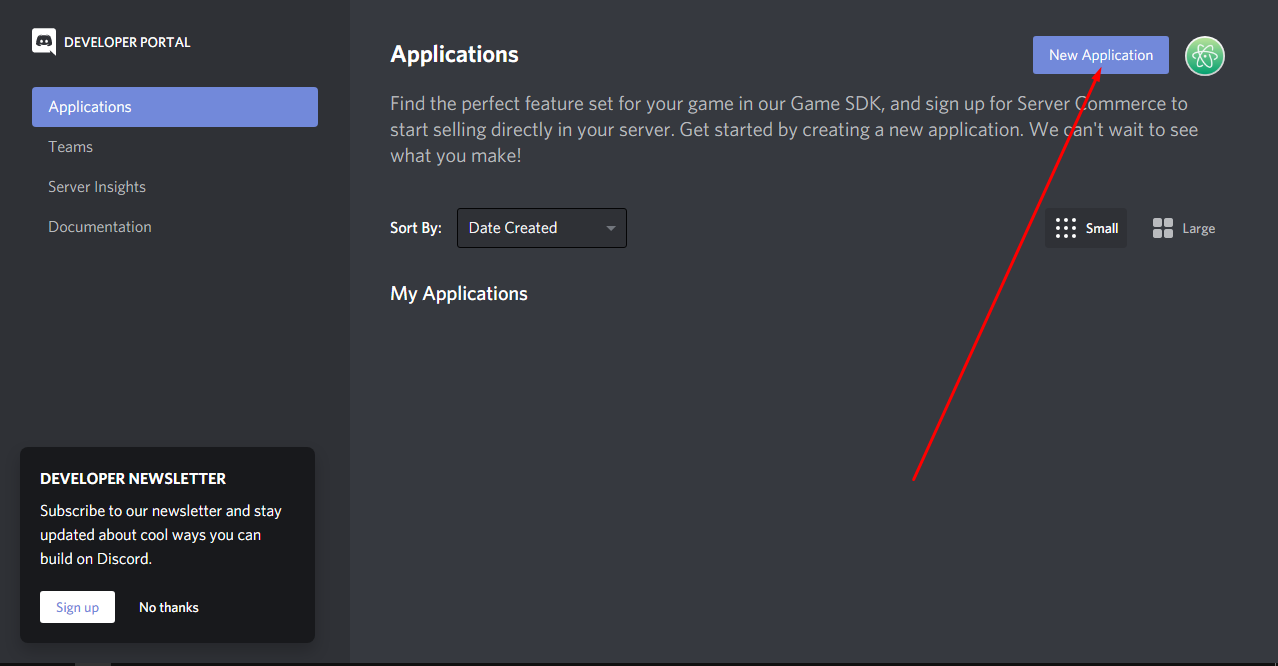
3. Enter a name and press the create button
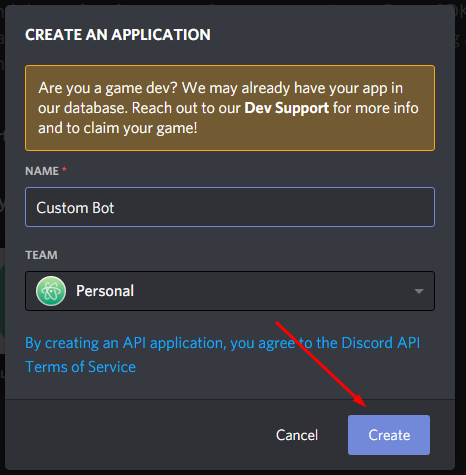
4. Go to Bot and click Add Bot
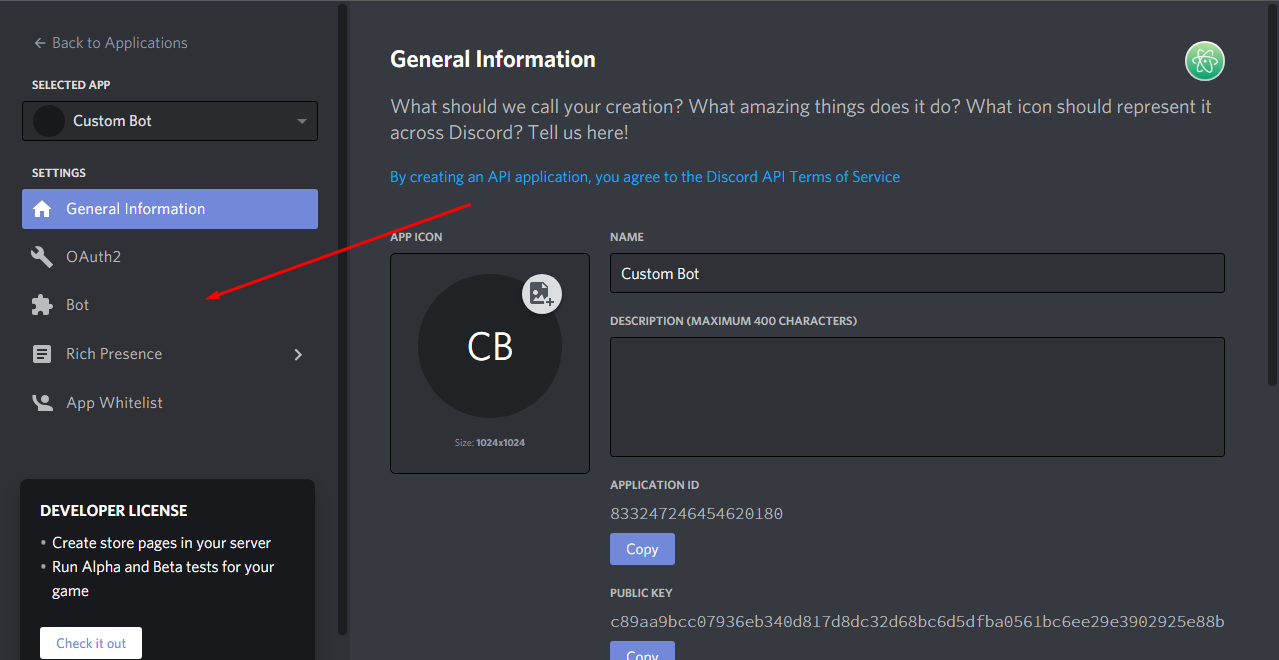
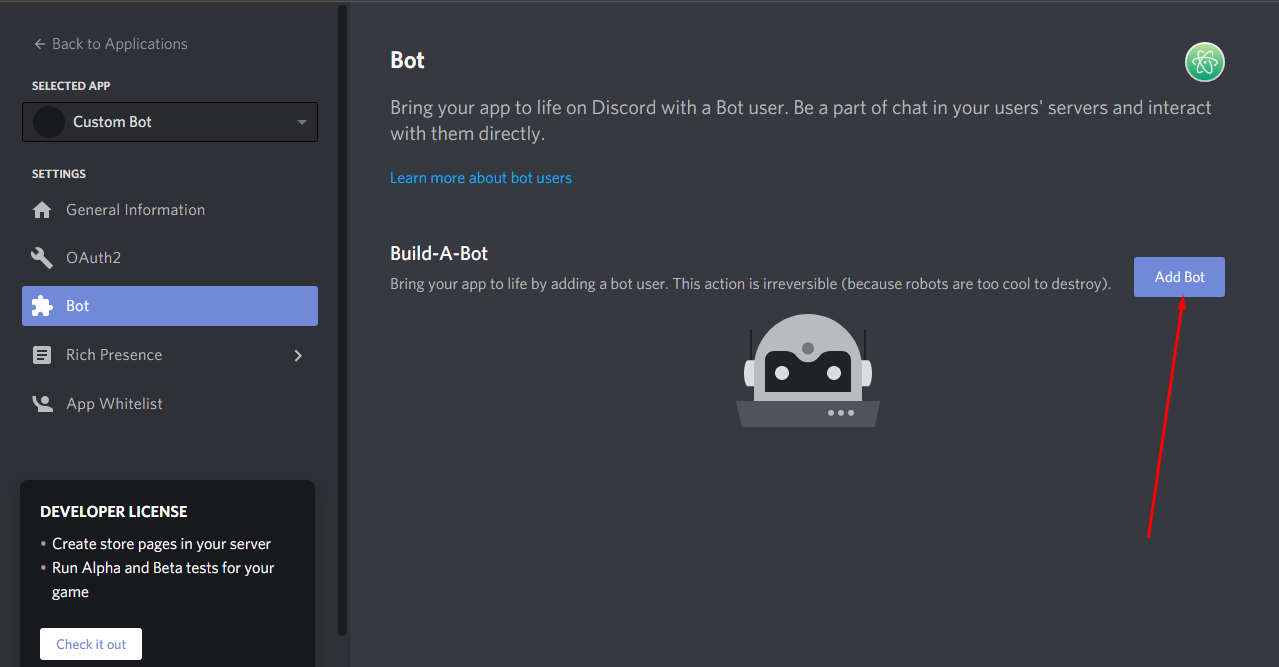
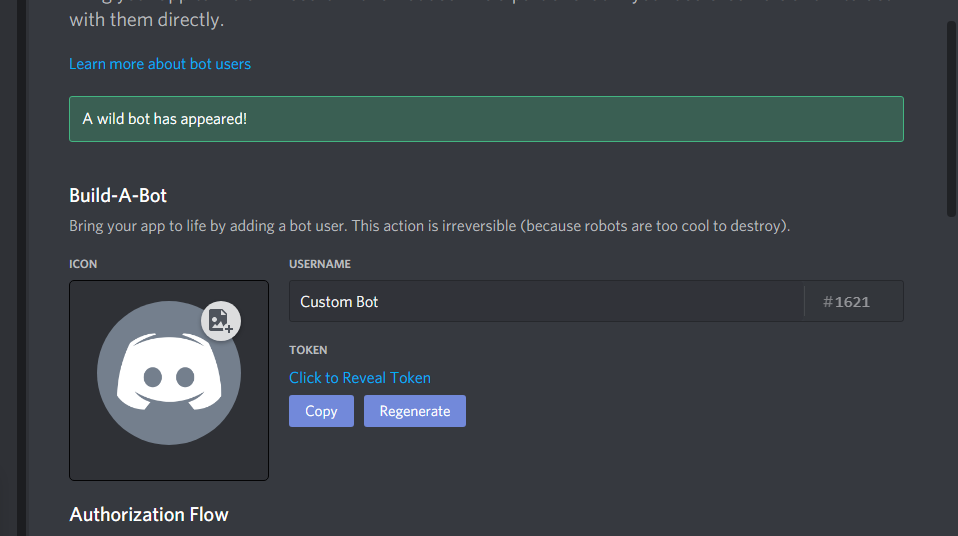
5. Enable the intents
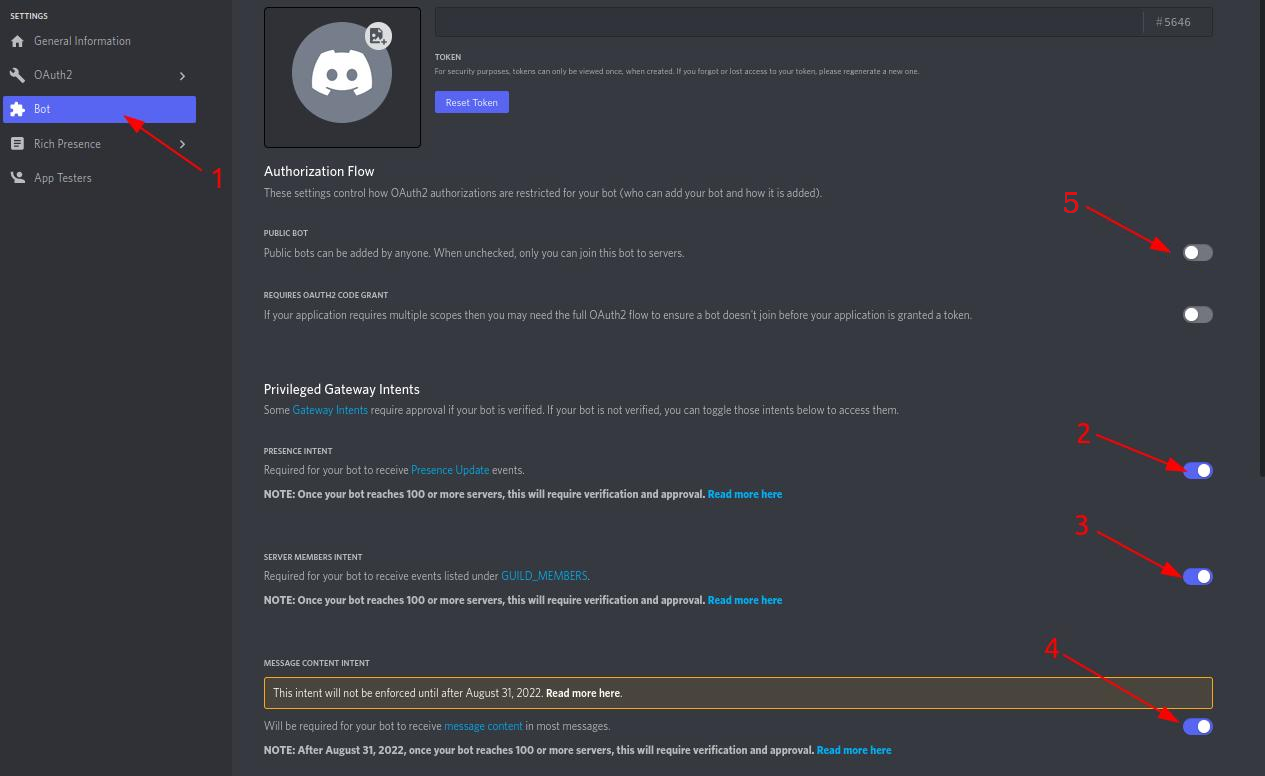
6. Generate the invitation link, copy it and invite the bot to your server

7. Copy the Application ID and Token to your Clipboard
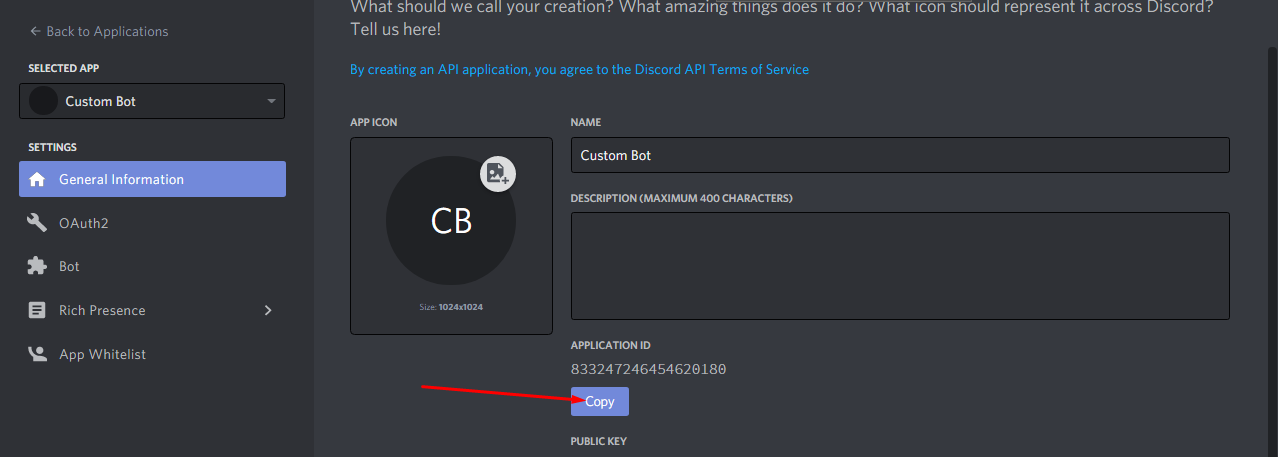

8. Go to the Dashboard and select the server where you want to have premium.
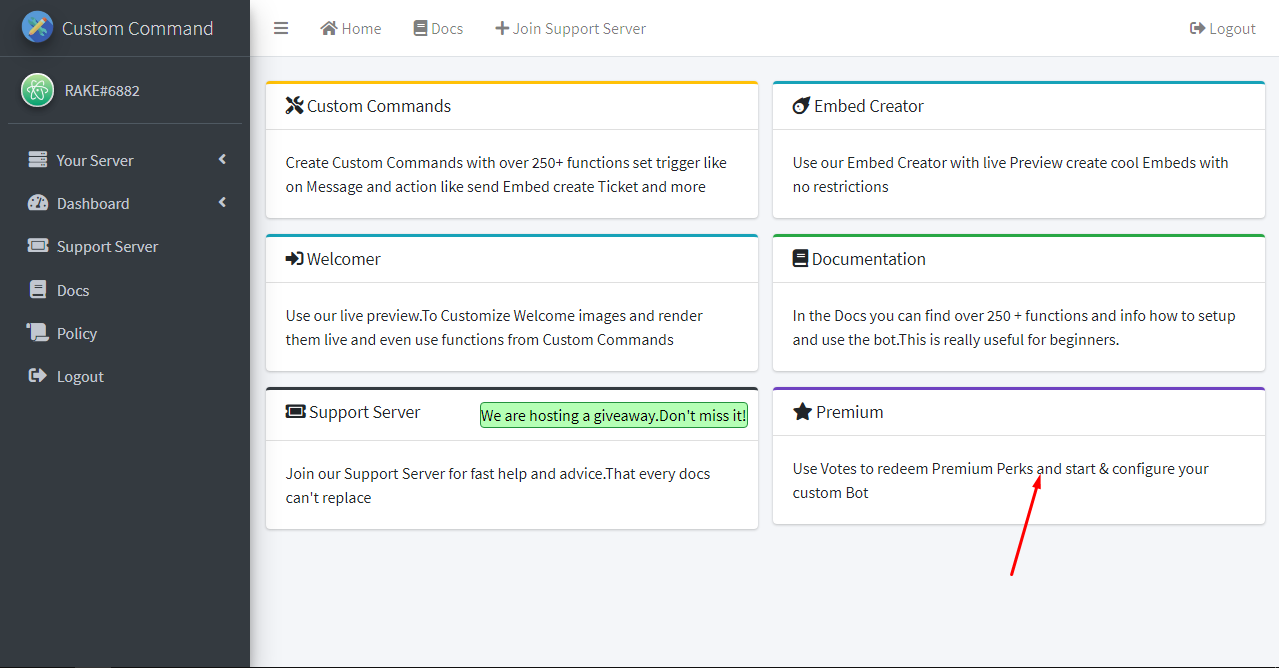
- Then paste the copied
Application IDandTokentoClient IDandToken
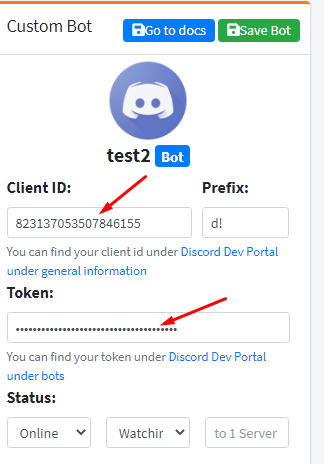
9.Change the Prefix from !! to any of your choice
10.Press Save Bot and wait for few minutes, your bot should go online.
and that's it 🎉.